Anycubic has started its Black Friday / Cyber Monday sale early, and we have been all over the site to find you the best deals on a great 3D printer and the many accessories to keep you printing.
We’re keeping an eye on all the early Black Friday and Cyber Monday deals, including the many 3D printing deals.
- There are mainly two consumer methods of 3D printing, Fused Deposition Modeling and resin (SLA).
- FDM is primarily used for large prints and is often the first choice for newcomers to 3D printing.
- Resin (SLA) is used for precision prints. If you are printing for engineering projects or for wargaming miniatures and sculpts, then resin is what you need.
Anycubic Kobra S1 Combo — Save $290!
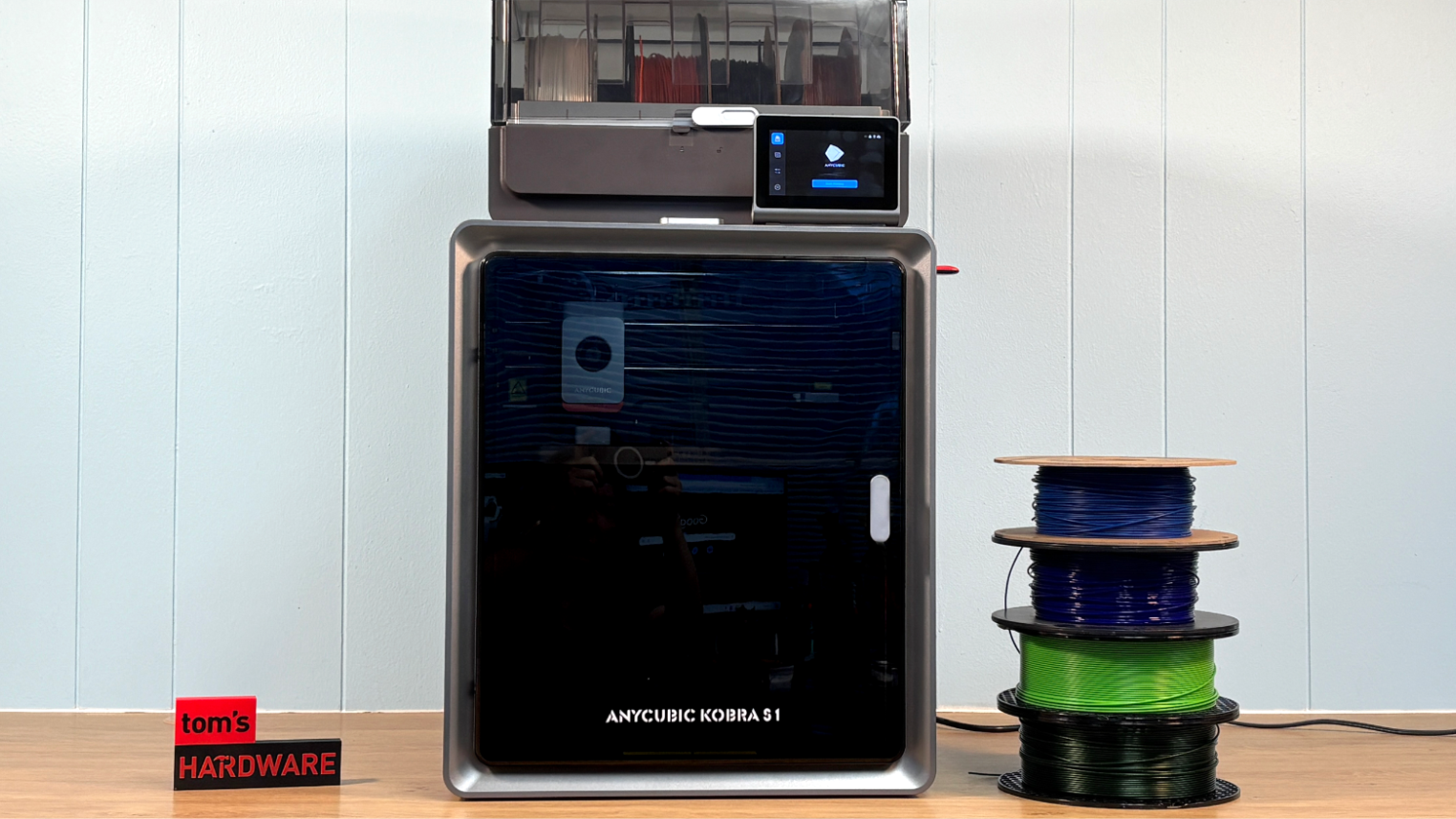
Anycubic’s Kobra S1 Combo scored 3.5 stars in our review, and it compares favorably to the Bambu Lab P1P. The only reason we marked it down was the software, which was unable to alter the purge amount.
|
Build Volume |
250 x 250 x 250mm (9.8 x 9.8 x 9.84 inches) |
|
Material |
PLA/PETG/TPU/ABS/ASA (up to 320 degrees) |
|
Extruder Type |
Direct Drive |
|
Nozzle |
.4mm High Flow |
|
Build Platform |
Double sided PEI Spring Steel, Heated |
|
Bed Leveling |
Automatic |
|
Filament Runout Sensor |
Yes |
|
Connectivity |
USB, LAN, Wi-Fi, App |
|
Interface |
Color Touch Screen |
|
Machine Footprint |
400 x 410 x 490mm (15.7 x 16.1 x 19.3 in) |
|
Machine Weight |
18kg (39.6 lbs) |

Mechanically, this is a wonderful CORE XY 3D printer, and the bundled ACE (Anycubic Color Engine) Pro multi-material system includes a built-in filament dryer to keep moisture out of up to four of your preferred filaments. Our reviewer tested the ACE Pro with some Polymaker Polycarbonate filament and some red TPU. The ACE Pro kept the filaments bone-dry, and the resulting print had near-invisible layer lines. You can purchase an additional ACE Pro to take the number of printable filaments to eight!
Being a Core XY 3D printer means the Anycubic Kobra S1 has great stability, speed, and the fully enclosed 3D printer provides 250 x 250 x 250mm of build volume inside the print chamber. There is no active chamber heater; instead, the build plate’s heat is used to heat the enclosed chamber.
The Anycubic Kobra S1 features a fast CoreXY motion system with linear rods and a single z-axis stepper motor driving three belted lead screws, each running on three guide poles. The S1 has a parts-cooling fan in the tool head, a large cooling fan mounted to the side of the case, and a rear-mounted case fan vented to the back with an activated carbon filter.
The printer has a pretty good camera, which enables monitoring from the workbench tab on the slicer software, and can be used for time-lapse photos. In the workbench, the camera is given a tiny window, and there doesn’t appear to be a way to make it larger.
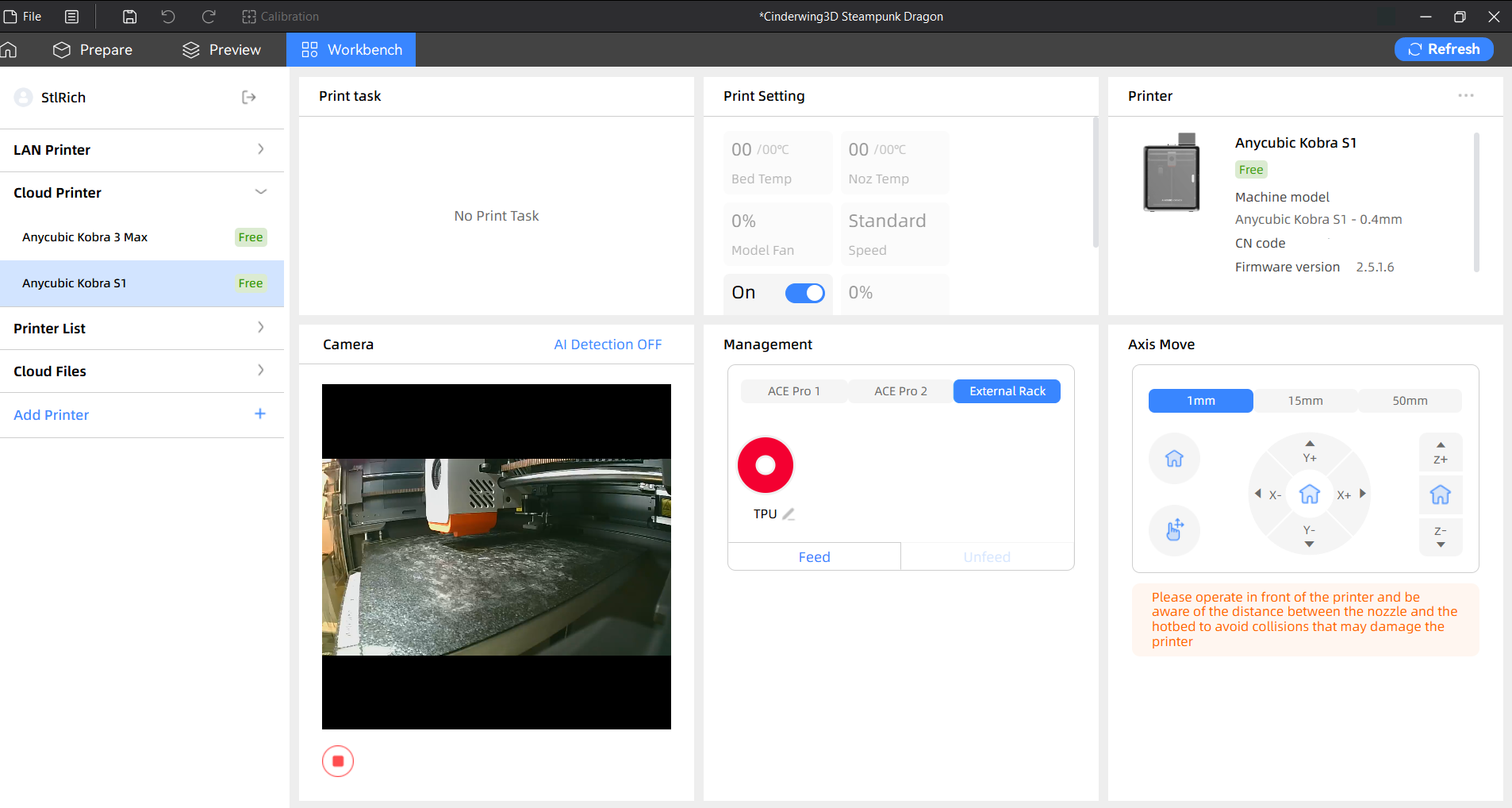
Anycubic’s first Core XY printer is, mechanically speaking, a wonderful addition to its printer line-up and well worth investing your cash into.
Anycubic Kobra 3 V2 Combo — Low-cost multi-color 3D printing

This fast bed-slinger 3D printer merges the speed of a CoreXY 3D printer with the low-cost convenience of the bed-slinger.
The Anycubic Kobra 3 V2 is an upgraded version of the Kobra 3 that we have also reviewed. The improvements are mainly in the software, with a new slicer unleashing the performance. We also get the same ACE Pro filament dryer / multi-material system, and that means we have multi-color prints and bone-dry filament!
|
Build Volume |
255 x 255 x 260 mm (10.04 x 10.04.3 x 10.23 in) |
|
Material |
PLA/PETG/TPU (up to 300 degrees) |
|
Extruder Type |
Direct Drive |
|
Nozzle |
.4mm High Flow |
|
Build Platform |
Double sided PEI spring steel flex plate |
|
Bed Leveling |
Automatic with Auto Z Offset |
|
Filament Runout Sensor |
Yes |
|
Connectivity |
USB, LAN, Wi-Fi, App |
|
Interface |
4.3-inch Touch Screen |
|
Machine Footprint |
452 x 505 x 483mm (17.79 x 19.88 x 19.01 in) |
|
Machine Weight |
9.37kg (20.65 lbs) |
We get a 255 x 255 x 260mm build volume, and a direct drive extruder that works with PLA / PETG / TPU up to 300C. The 0.4mm high-flow nozzle will ensure you get all the molten plastic you need.
Bed leveling is automatic (I really don’t miss manual bed leveling), and so is Z offset to ensure a great first layer. You can keep an eye on your prints or make time-lapse videos via the included 720P webcam.
Sending prints to your printer can be done via USB or Wi-Fi. There is even an app to manage prints. To slice your prints, Anycubic provides Anycubic Slicer, a version of Orca Slicer.
The Anycubic Kobra 3 V2 Combo represents an evolutionary rather than a revolutionary change over the Kobra 3 Combo. The revised hardware and camera are nice additions, and I appreciate that the camera and hotend are available to purchase for owners of the original Kobra 3. Having a fully functional slicer makes this printer and, honestly, the entire multicolor Kobra line an outstanding value.
The machine has impressive speed, and the ACE Pro material system runs smoothly. The added benefit of being a filament drier means the user doesn’t need to purchase additional accessories.
Anycubic Kobra 3 Max Combo — Big prints with no scrimping on quality or speed
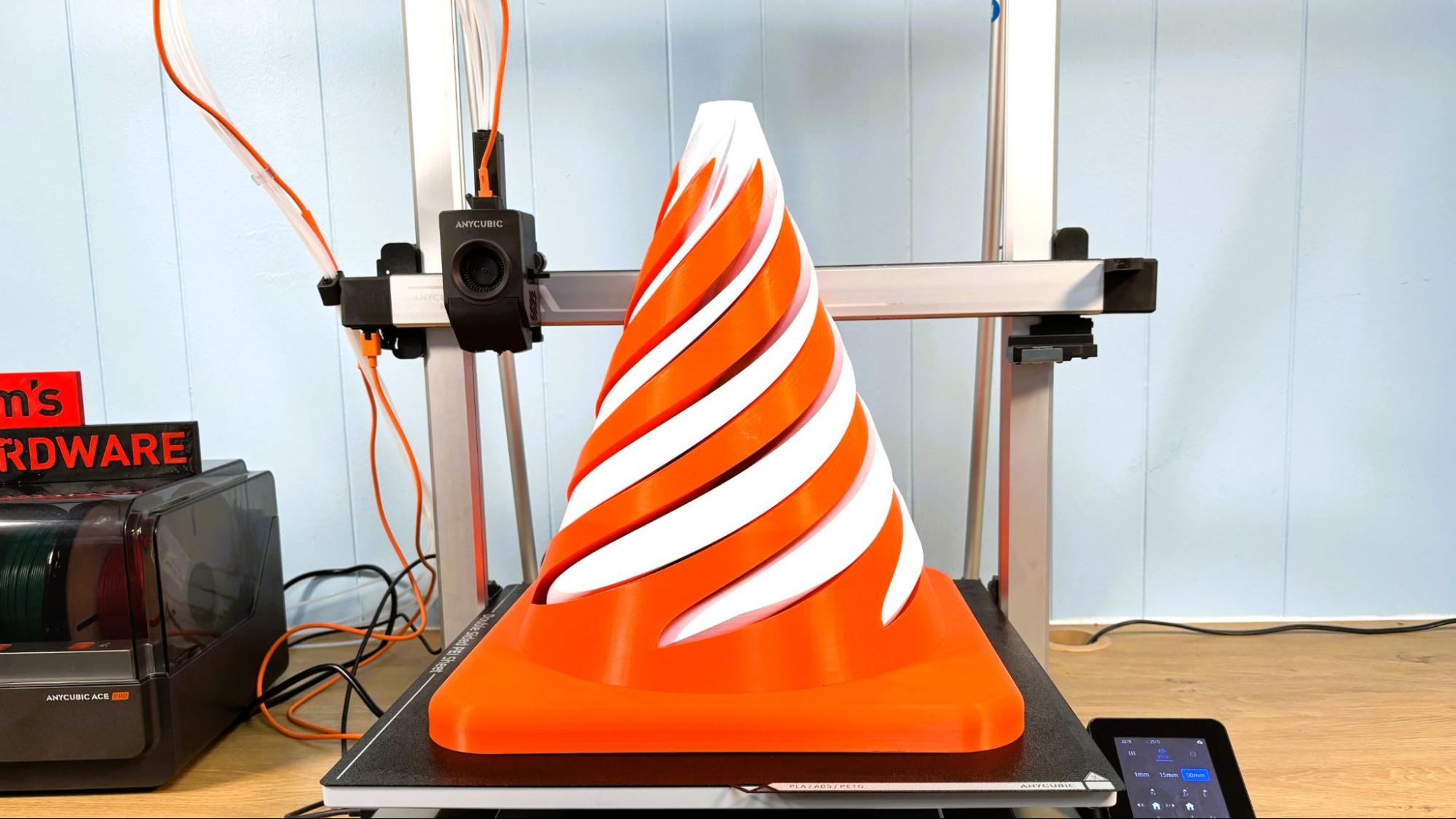
If you need a bigger and better bed-slinger, then the Anycubic Kobra 3 Max is a great printer, and we gave it the Editor’s Choice award when we reviewed it in mid-2025.
A huge 420 x 420 x 500mm build volume will make cosplay prop making as easy as pie, and the 0.4mm high flow nozzle and direct drive extruder will ensure that your choice of PLA / PETG or TPU filament goes down nicely.
|
Build Volume |
420 x 420 x 500mm (16.5 x 16.5 x 19.7 inches) |
|
Material |
PLA/PETG/TPU (up to 300 degrees) |
|
Extruder Type |
Direct Drive |
|
Nozzle |
.4mm Proprietary High Flow |
|
Build Platform |
Textured PEI steel flex plate, heated |
|
Bed Leveling |
Automatic + Z height |
|
Filament Runout Sensor |
Yes |
|
Connectivity |
USB, LAN, Wi-Fi through the app |
|
Interface |
Color Touch Screen |
|
Machine Footprint |
706 x 640 x 753 mm (27.7 x 25.2 x 29.6 inches) |
|
Machine Weight |
19 KG (41.8 lbs) |
The high flow nozzle and direct drive extruder can handle PLA / PETG and TPU filaments, in fact, most filaments up to 300C. Bed leveling and Z offset adjustment are all automatic.
Slicing software is based on Orca Slicer and is much improved for the specific requirements of the Anycubic Kobra 3 Max. Input shaping and a “Klipper-like” firmware make the Kobra 3 Max fast and precise.
If you want to print big and with a pop of color, this machine is very good, especially now that it has been reduced for Black Friday / Cyber Monday.
Anycubic Photon Mono M7 Max – BIG resin prints

Do you dream of big resin 3D prints? Well, the Anycubic Photon Mono M7 Max is the printer for you! Big and highly detailed 3D prints are within your grasp, and you won’t have to wait too long as it prints fast.
The heated vat keeps your resin as a liquid, and sensors detect resin levels and look for failed prints. There is an auto-refill system to ensure that big prints don’t run out of resin, but in our review, we had issues with its operation.
Slicing your prints is done via Photo Workshop, Anycubic’s custom slicer. It has all the features to add support to your prints, and you can group multiple prints onto the build plate. With a build plate as big as this, you can print armies of miniatures!
The Anycubic Photon Mono M7 Max is a massive resin printer with faster-than-normal speeds and excellent details while using normal materials. The build volume is similar, if not larger than an average FDM printer on the X and Z axis, and a bit smaller on the Y due to the rectangular nature of the LED light source.
Don’t forget that you’ll need a Wash and Cure for post-processing your prints. We recommend the Anycubic Wash and Cure 3 Plus, which features a single base for both the wash tank and the light system. Its compact nature really saves space, and it’s only $129 on Amazon.
Anycubic Photon Mono M7 Pro — Mid range, high-speed and high detail
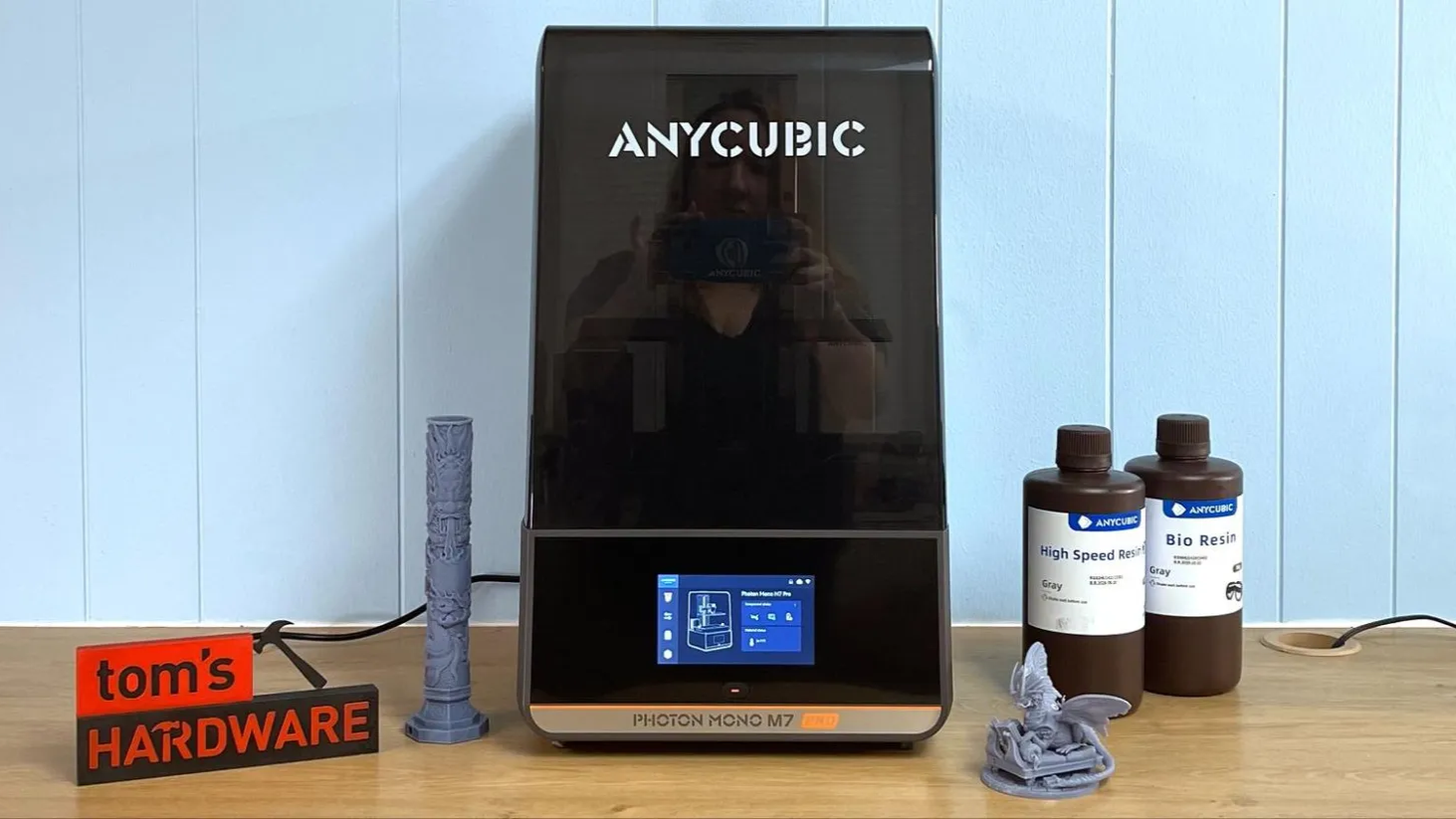
If you want eye-popping resin prints, fast! Then the Anycubic Photon Mono M7 Pro is what you need!
|
Build Volume |
223 x 126 x 230 mm (8.7 x 4.9 x 9 inches) |
|
LCD Screen |
10.1″ Monochrome |
|
Light Source |
COB (Chip On Board) with Fresnel Lens |
|
X/Y Axis Resolution |
16.8 x 24.8 microns |
|
Normal Exposure Time |
1.3/1.7 seconds |
|
Interface |
5” Touch Panel |
|
Connectivity |
USB, WiFi |
|
Machine Footprint |
310 x 315 x 520 mm (12.2 x 12.4 x 20.4 inches) |
|
Machine Weight |
12.8 KG (28.2 lbs) |
In our review of the Anycubic Photon M7 Pro, we loved the accuracy and detail afforded by the great resolution. Prints are fast and precise. The heated vat will keep resin ready for print, but the auto-refill system failed to work correctly (back in 2024, so it is likely fixed now), so we couldn’t review that aspect at the time.
The Anycubic Photon Mono M7 Pro ships with a copy of Photon Workshop, its custom slicer. The slicer has improved greatly over the years, and we didn’t have any problems using it. It can add good supports automatically, has tools for hollowing the model – and adding drainage holes so you can conserve resin.
Prints come out beautifully, and this printer could be used to bolster your wargaming armies or make beautiful sculptures and busts of your favorite characters.
The Anycubic Photon Mono M7 Pro is freaky fast, even when using normal resin, and has no noticeable loss of detail when cranked up to max speed. At 16.8 x 24.8 microns of resolution, we’ve gone way past a level of detail you can truly appreciate with the naked eye. The machine is easy to use and packed with features – and even though the resin pump didn’t work on our test unit, we didn’t feel like we were missing out on anything. The heater makes the vat a bit awkward to handle while cleaning, but it seems like an acceptable trade-off for this machine’s speed.
Anycubic Wash & Cure 3 Plus — Resin print post-processing
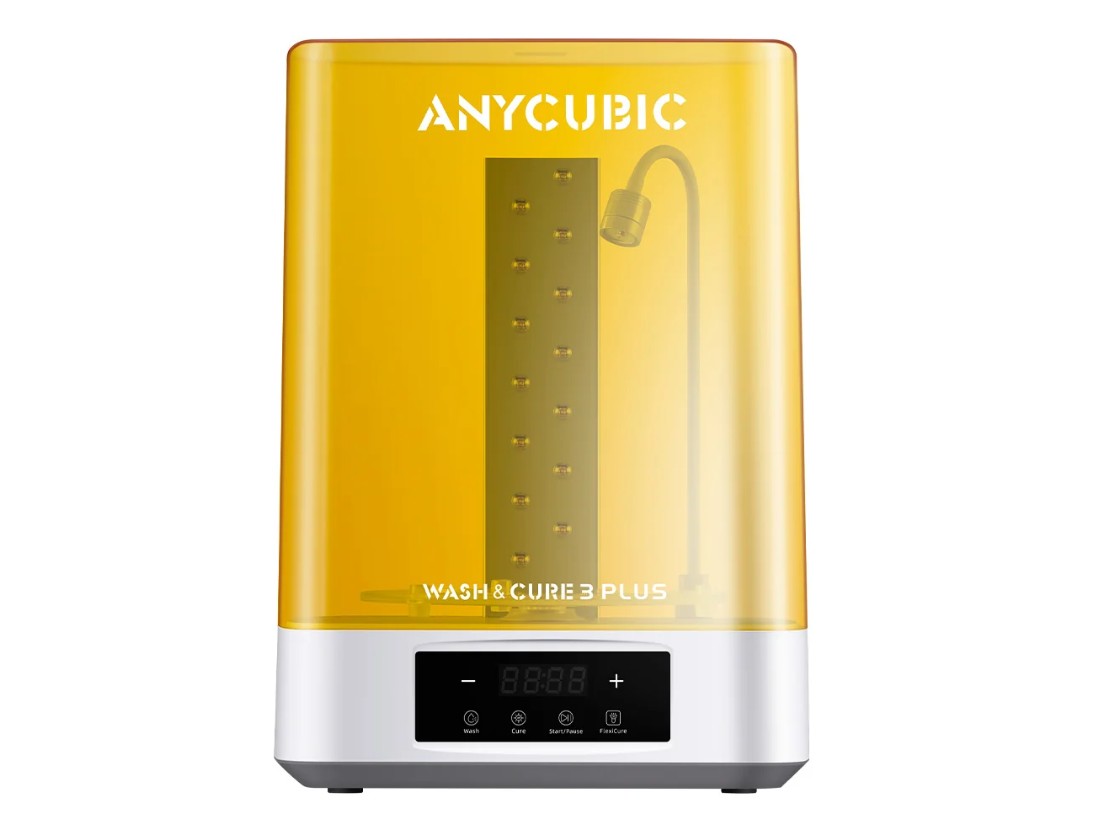
You’ve printed a great project on your resin 3D printer, but now you need to wash and cure it before you can handle it. Do you break out buckets of Isopropyl Alcohol (IPA) and UV lamps? No, you get the Anycubic Wash and Cure 3 Plus and let it do all the hard work for you!
Post-processing 3D-printed resin is a chore. Dip them in a bath of IPA, get the residual resin off, then wash the print in another bath of IPA to make sure they are clean before finally placing them under a UV light to cure the resin. You have to do this with resin prints, and you have to take great care as resin can react with your hands, causing a nasty itch!
The Anycubic Wash and Cure 3 Plus is ideal for the above resin printers; in fact, we would say that it is a necessity.
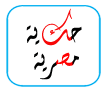
التعليقات